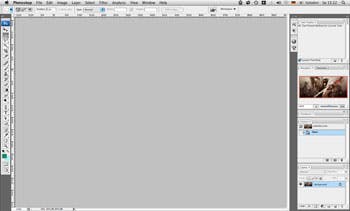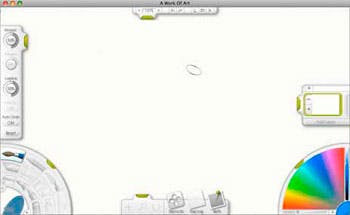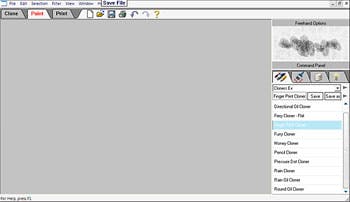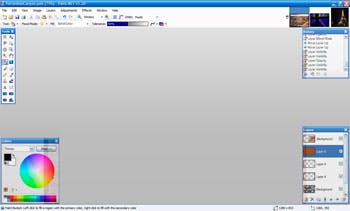11 applications for Digital Painting

You should know that Photoshop isn’t the one and only graphics editor. There are many alternatives, whereof some are better for simulating real painting or fast sketching than others. And some of them are even for free. This is a compilation of the 11 most important applications for digital painting.
Adobe Photoshop
Photoshop is still the master of all graphics editiors. It got a massive amount of functions and you can do nearly everything with it, making it the industry standard for graphics professionals.
Who wants to go professional won’t get by Photoshop. But being one of the most powerful tools it’s also one of the most expensive.
Corel Paint Shop Pro
Paint Shop Pro is pretty much like Photoshop, but with less functions for a smaller price.
Corel Painter
Unlike Photoshop, Painter is an application mainly for digital painting, designed specifically for the use with graphics tablets. It’s primarily intended for digital painting (and less for image editing).
Painter can simulate real brushes much better than Photoshop, making the pictures look more naturally. However some people think the brushes are a bit harder to control making it more difficult at first to achieve what you want. Thought with some practice the brushes can be handled and than it will be a lot of fun painting with Painter.
Alias SketchBook Pro
Like Corel Painter, SketchBook Pro is designed specifically for being used with a graphics tablet. It has less functions and focuses even more on the simulation of pencils making it more appropriate for drawing and sketching than it is for painting.
openCanvas
OpenCanvas is a tiny program with some great functions. Like SketchBook Pro it was designed specifically for sketching. The most significant feature of openCanvas is the ability to record what you are painting and play-back your painting-process.
Up until Version 1.1 openCanvas was Freeware and also included network support allowing you to paint over the internet with your friends on the same Canvas.
Later Versions are only Shareware.
ArtRage
ArtRage is available as well as a free Starter Edition and as a Full Version with more features which must be payed. It’s also bundled with some graphics tablets.
Like SketchBook Pro it’s a smaller program, focusing on digital painting by simulating real brushes and pens.
Gimp
The “GNU Image Manipulation Program” is a graphics editor, pretty much like Photoshop. It’s a bit more powerless than Photoshop but it’s completely for free and for this reason a good alternative.
Artweaver
Artweaver can be compared to ArtRage or SketchBook Pro. Like ArtRage it is also for free.
Deep Paint
Deep Paint combines the look of Photoshop with the functions of Painter. In Addition it can be integrated into Photoshop.
The development of Deep Paint has been stopped, but it’s Freeware.
Dogwaffle
Even if there was no update since 2004 of the free Version of this program, this Corel-Painter-Clone still is worth a look.
Paint.NET
Paint.NET is the powerful cousin of Microsoft Paint. It’s mainly for image editing and not that well suited for digital painting. But it’s for free.
A little bit about me
My name ist Marcus Blättermann.
I’m majoring in communication design and work as a freelancer for illustration, print- & webdesign.
What you should do next
Don’t forget to follow me on Twitter. You should also check out my Portfolio.